|
Version 8.1.3.8806
MatrikonOPC's Data Manager acts as a data bridge between OPC Servers and links them together.
OPC Data Manager (ODM) is a software application that transfers data from one OPC server to another.
Use ODM when you need to share, map, and bridge OPC data between two or more control systems
(e.g. PLC and a DCS). With ODM this connectivity can be accomplished with standard,
off-the-shelf software.
Traditionally hard wires connected both inputs and outputs of control systems to transfer such data.
This made data sharing complex to setup properly and expensive to maintain. OPC is well suited to
sharing data between different vendors’ systems because it eliminates connectivity problems caused
by proprietary communications. The easiest way to connect two OPC Servers (one for each device) is
to use OPC Data Manager. OPC Data Manager is specifically designed to share real-time, historical,
and Alarm & Events data between two or more control systems in a secure and reliable manner.
The interface is intuitive making the mapping process quick and easy.
OLE for Process Control (OPC) servers are available for every major system on the market today.
OPC-enabled systems share data by implementing one application as an OPC client and another as an
OPC server. Sometimes, however, neither application is an OPC client; instead, both are servers.
Two OPC servers can't exchange data, as they are designed to respond to a client's requests and are
unable to generate requests. OPC Data Manager solves this problem by acting as a 'double-headed'
or 'thin' OPC client to both OPC Servers. It requests data from one server and immediately sends
it to the other OPC server.
|
Companies using MatrikonOPC Data Manager
|
|
3M
Rockwell Automation
Honeywell
|
International Paper
WellDynamics
Emerson Process Management
|
Related Products
Data Manager supports operating in a redundant manner, but when support for
OPC Server-level redundancy is required,
MatrikonOPC Redundancy Broker is used.
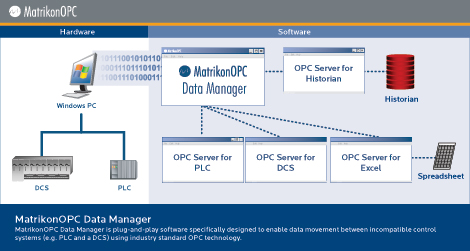
Features include:
Supports OPC Data Access 1.0a and 2.0
Supports OPC Alarms and Events 1.1 input
Supports OPC Historical Data Access 1.2 output
Supports both unidirectional and bidirectional data transfer
The statuses for Tags, Master OPC Servers, and Slave OPC Servers are
displayed for easier troubleshooting
The GUI for Configuration Panel has been significantly improved to provide
users with the information they need to know
Now Features Redundancy
Supports writing Value, Quality and Timestamp to HDA Servers
No programming required
Server to server communication
Supports COM/DCOM
Can run as a Windows service
Allows user to control data transfer based on quality
Comes with its own server, MatrikonOPC Server for Data Manager
Bulk Configuration.
ODM enables you to do bulk configuration by importing CSV (Comma Separated Values)
files from such applications as Microsoft Excel.
Simulation and Testing
Sometimes, the hardware required for testing may be unavailable. With ODM, the
lack of hardware will not delay your testing schedule. No matter what
OPC server is being used, ODM can populate it with simulated data
using the MatrikonOPC Simulation Server.
Sustained Throughput (based on PIII 400 MHz)
10,000 reads per second
3,000 reads/writes per second
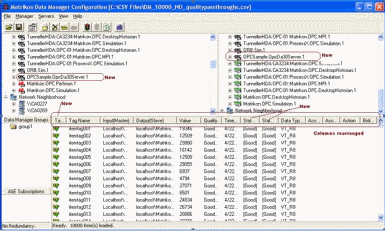
Values
The value of any point can easily be accessed by double clicking on it.
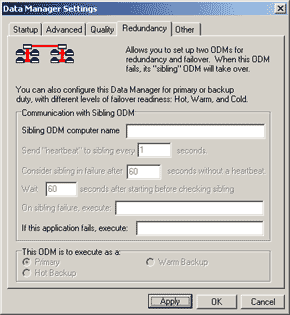
Redundancy
Use ODM to implement full redundancy. The Primary ODM executes on one PC, while the
Standby ODM (on another PC) monitors the Primary’s operation. If the Standby
ODM detects a failure, it takes over immediately. This ensures that only one
ODM transfers data at a time and avoids data loss. ODM can also be used with
the MatrikonOPC
Redundancy Broker (ORB).
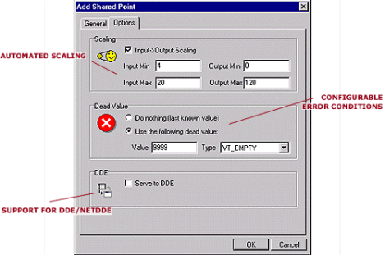
Multiple Options
Each point can be configured separately to scale values and provide default error
values.
Automatic Startup
The simple configuration allows you to save special login information. In the
event of an unscheduled shutdown, ODM will automatically restart along with
other Windows services, log in to the necessary OPC servers, and fully
recover without any user intervention.
Supported OPC Specifications:
OPC A&E (OPC Alarms and Events) 1.0
OPC A&E (OPC Alarms and Events) 1.01
OPC A&E (OPC Alarms and Events) 1.1
OPC DA (OPC Data Access) 1.0a
OPC DA (OPC Data Access) 2.0
OPC DA (OPC Data Access) 2.05a
OPC HDA (OPC Historical Data Access) 1.0
OPC HDA (OPC Historical Data Access) 1.1
OPC HDA (OPC Historical Data Access) 1.2
* OPC DA client and server, OPC A&E and OPC HDA client.
The following Microsoft Operating Systems have been tested with this OPC Server:
Windows 7 SP1 (32/64 bit)
Windows 10
Windows 11
Windows Server 2008 R2 (64 bit)
Windows Server 2012 R2 (64 bit)
Windows Server 2016
Windows Server 2019
Windows Server 2022
|